**OFF TOPIC - If you get Error code 80071A90 when trying to perform Windows Updates **
I apologize for this but I thought it was necessary as I was getting frustrated with this problem so I thought I would share my solution. Recently I had this error code when trying to update Windows Vista - 80071A90 and there doesn't appear to be any support from Microsoft on this error code. This is what I did to get my updates to work. I hope this helps you.
download the Windows Vista service pack 1 (SP1) standalone from this link if you don't already have it. Create a restore point before installing SP1.
windows Vista SP1 for 64 bit operating systems
or
windows vista SP1 for 32 bit operating systems
(This takes about an hour to install and will reboot several times) After this has finished then try updates and see if they work. If they don't also check the following...
I apologize for this but I thought it was necessary as I was getting frustrated with this problem so I thought I would share my solution. Recently I had this error code when trying to update Windows Vista - 80071A90 and there doesn't appear to be any support from Microsoft on this error code. This is what I did to get my updates to work. I hope this helps you.
download the Windows Vista service pack 1 (SP1) standalone from this link if you don't already have it. Create a restore point before installing SP1.
windows Vista SP1 for 64 bit operating systems
or
windows vista SP1 for 32 bit operating systems
(This takes about an hour to install and will reboot several times) After this has finished then try updates and see if they work. If they don't also check the following...
- Go into control panel and then into administrative tools
- Double-click Services. If you are prompted for an administrator password or confirmation, type the password or provide confirmation
- Right-click the Windows Update service, and then click Properties
- On the General tab, next to Startup type, make sure that Automatic is selected
- Next to Service status, check to see if the service is started. If it is not, click Start. If you are prompted for an administrator password or confirmation, type the password or provide confirmation.
- Similarly, set the “Windows Modules Installer” service startup type as “manual”.
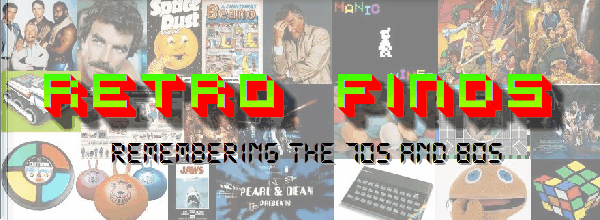
hey good info man
ReplyDelete